You asked. We listened. Our new and improved mobile banking app is now available for iOS and Android devices. Download and enroll to access your accounts anytime, anywhere.
Learn about the new features on our Mobile Update page.
Get started in just 3 easy steps
1) DOWNLOAD
Head to the Apple App Store or Google Play Store and search for PSCCU Mobile or use the buttons below. To download the app, click the "Download Mobile App" button from your mobile device.


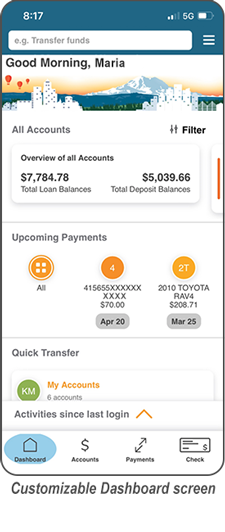 2) ENROLL 24/7
2) ENROLL 24/7
After downloading the new app, follow the instructions onscreen to ENROLL in Mobile Banking.
-
You will need your primary account number, your Social Security number, and your mobile phone.
-
Choose the email address or phone number to which a one-time passcode will be sent to verify your identity.
-
If you no longer have access to the phone or email that appear on the screen, call or email us to update your contact info.
3) SET YOUR PREFERENCES AND START BANKING!
Once you log-in you can personalize your mobile experience and start banking.
Need help or have questions?
If you have questions or need help with the enrollment process, just give us a call at 425.283.5151 or 800.273.1550, or send us an email to askus@psccu.org.